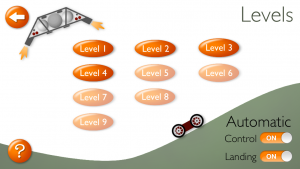 The Game Levels screen is displayed by tapping the Play button on the Welcome Screen. You have access to the various game levels, the automatic settings, and the in-game tutorial. To leave this screen and return to the Welcome Screen, tap the left arrow in the upper-left corner. The levels are enabled by successfully completing the previous level. (e.g. Successfully complete level 4 to enable level 5, and so on…)
The Game Levels screen is displayed by tapping the Play button on the Welcome Screen. You have access to the various game levels, the automatic settings, and the in-game tutorial. To leave this screen and return to the Welcome Screen, tap the left arrow in the upper-left corner. The levels are enabled by successfully completing the previous level. (e.g. Successfully complete level 4 to enable level 5, and so on…)
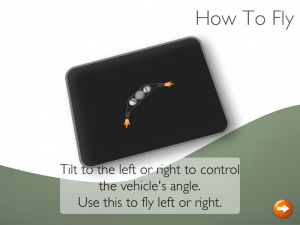 In-Game Tutorial
In-Game Tutorial
The In-Game Tutorial can be accessed by tapping the “?” button in the lower left corner. The first time this game is played, the In-Game Tutorial will be displayed automatically. For every time after that, you’ll tap the “?” button if you’d like to view the tutorial again.
 Automatic Control
Automatic Control
In the lower-right corner of the Game Levels screen, there are two switches. The first is for Automatic Control. In fully automatic control, you control the recovery vehicle by simply tapping the screen to select the desired position of the recovery vehicle and the flight control computer will take care of making the fine adjustments and fly the craft to the desired position. You can continuously adjust the desired position by dragging your finger on the screen. You’ll earn more points with manual control, but Automatic Control can be simpler and possibly more fun for new pilots.
 Automatic Landing
Automatic Landing
The second switch in the lower-right corner is for Automatic Landing. Landing can be one of the trickier parts of playing the game. When you’ve released the last rover in a force field, the recovery vehicle will automatically return to its perch when Automatic Landing is enabled. You’ll earn more points for landing the recovery vehicle yourself, but auto-landing will be simpler and can be more fun. The recovery vehicle might even perform some aerobatics to celebrate a successful mission!
