 When starting a new game, you’ll see the Welcome Screen shown here. Tap the Play â–¶ button to jump straight to the game levels. Also on this screen: The More Apps button will show the other great apps from Simulation Mobile. The App News button shows news for Rover Run and the other apps from Simulation Mobile. The Info button shows links to helpful information for Rover Run and Simulation Mobile, such as tutorials, contact info, etc. (Requires an internet connection for more apps, app news, and info…)
When starting a new game, you’ll see the Welcome Screen shown here. Tap the Play â–¶ button to jump straight to the game levels. Also on this screen: The More Apps button will show the other great apps from Simulation Mobile. The App News button shows news for Rover Run and the other apps from Simulation Mobile. The Info button shows links to helpful information for Rover Run and Simulation Mobile, such as tutorials, contact info, etc. (Requires an internet connection for more apps, app news, and info…)
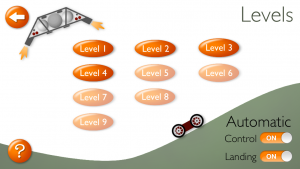 Game Levels
Game Levels
Tapping the Play button will show the Game Levels Screen shown here. (The first time you tap Play, you’ll see the How To Play pane.) The game levels are enabled by successfully completing the level before it. Choose the level that you want to play…
 Playing the Level
Playing the Level
After selecting the level, you’ll see a brief description of that level and the things that have changed from the previous levels. Tap anywhere on the screen to start your engines and begin the search for our rovers! See How To Play for flying instructions. Also, the Quick How-To has some brief instructions that you might prefer.
